The #1 Reason Beginners Quit Python
Perhaps you've watched a few YouTube tutorials on learning Python, read a handful of blog posts, and heard it's the easiest programming language for beginners — fact-check true — ✅. So you decide to give it a go; after all, it doesn't look too difficult and you have lots of ideas you want to try out.
But the very next step trips you up: you need to install Python and a code editor. That looked straightforward in the videos, yet on your machine nothing seems to work.
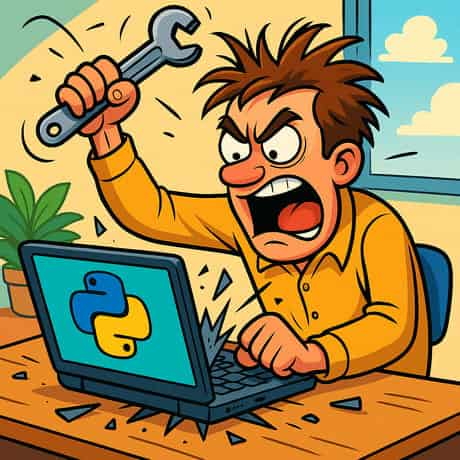
At this point many learners shrug and think, “Programming just isn’t for me.” It makes sense: if you can’t even get Python running, how will you ever learn to write code?
Think of it like owning a car but not knowing how to open the door — hardly confidence‑inspiring!
The good news? It’s tricky for almost everyone. We’ll explain why and, more importantly, lay out the contents of this series, that if you follow you will go from set-up hell to a sustainable development environment.
Reasons Why Set Up Is So Difficult — Top 5
1️⃣ Open‑source software changes constantly
Open Source Software is constantly being updated. For Python alone, if you count every patch release (the third number in versions like 3.11.12), there have been hundreds of updates—well over 250 so far. Combine that with different operating systems and hardware—Windows 10, Windows 11, macOS and Linux means the guides that were written even months ago, may not be relevant anymore.
2️⃣ Tech Jargon
Do you need the 32‑bit installer or the 64‑bit one? Should you build a wheel from source? What do these terms even mean—never mind figuring out which option is right for your PC. You might end up Googling “how to add Python to PATH?” after seeing the dreaded message: “python is not recognized as an internal or external command.”
Then you hit OSError: [WinError 206]—what does that even mean? The explanation you find will probably make even less sense than the original error!
The truth is, you don’t need to know; you just need one solid setup that will get you started and not need any attention for at least a few months, and that means doing things right the first time.
3️⃣ Difficult to get Help
OK, so you get started. Everything seems to be going OK—until you hit some weird error, could be something about PATH, environment, import, or any number of terms. Not the sort of person to give up at the first or even 10th hurdle, you decide to follow about 20 different guides; each one leads to a new set of errors.

After a few hours of this, there is no way to tell exactly what has been changed, what went wrong, how to reset things back to the default. After all those weird commands you typed on the terminal and settings you changed without any idea what they were, you are truly stuck.
Imagine yourself somewhere on the hard path illustrated below, not only could you be at a dead-end, but trying to get help to fix it becomes impossible, since you don't know how many wrong turns you made and how to even explain the basics of where you went wrong.
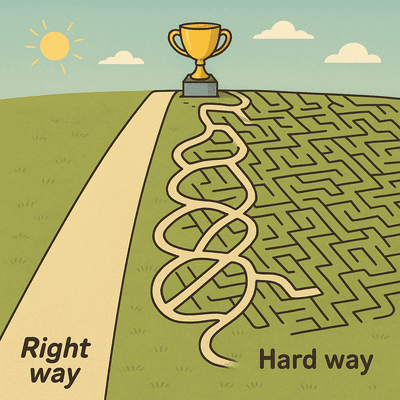
4️⃣ Code Editor Doesn't Work
You finally settle on a code editor—VS Code, PyCharm, or Sublime Text—convinced you can at last run that damned “Hello, World!” script and move on to the real work. Instead, a fresh set of headaches appears: the editor insists you choose an interpreter, can’t find your Python packages, and refuses to install them with pip.
5️⃣ Next‑Day Setback
At last you get everything configured and celebrate a hard‑won victory. You call it a night, planning to return tomorrow—only to discover that none of yesterday’s battles seem to have stuck. You may not even remember how to open the Hello World file in the editor. If the first four hurdles didn’t completely demoralize you, this one surely will.
💡 Solution
The real fix is straightforward: set up your development environment right the first time. Whether you’re just playing around in Python for fun or aiming for a full‑time dev career, a solid foundation spares you endless headaches later.
🛠️ Picking and tuning a code editor
🐙 Installing Git so you can version‑control everything from day one.
🗂️ Organizing your project folders so files never disappear again.
🔄 Switching Python versions with a single command (think pyenv or conda), no reinstall drama.
🎨 Adding extensions that auto‑format, lint, and test your code without lifting a finger.
🤖 Integrating AI helpers for on‑the‑fly suggestions, refactors, and documentation.